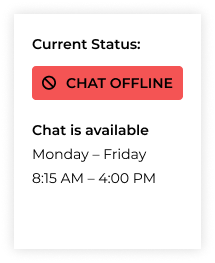Identity Theft + Internet Security
Introducing ID TheftSmart
The threat of identity theft is real and can happen to anyone, anytime, anywhere. With ID TheftSmart, PSB offers 3 types of protection for minimal cost to you. Talk to a Universal Banker about getting you set up today!
Please contact us today for more information about ID TheftSmart and your available options!
Internet Security Tips
At PSB, we believe that educating our customers should be part of any established banking relationship – especially when it comes to internet security and shopping online.
Here are some tips to help keep you safe:
Know the website you are visiting
Ensure that the website you are visiting is the correct website. Hackers can create a site that looks very similar to a legitimate site. If you are visiting a website, it is best to type in the web address yourself. Links in email messages, text messages, instant messages, or pop-up ads can take you to websites that look legitimate but are not.
Watch out for scams
It is important to be vigilant and watch out for scams. Be wary of emails that contain alerts about your bank account or information on deals that sound too good to be true. These emails could easily be the work of cybercriminals looking to collect your financial data.
Conduct financial transactions at home
Never pay bills, bank, shop, or do other financial business on a public or shared computer or devices on public wireless networks, such as laptops or cell phones. Public Wi-Fi and devices are not secure.
Create secure passwords
- Passwords should have at least eight characters and include uppercase and lowercase letters, numbers, and symbols.
- Avoid words and proper names, regardless of language. Hackers use programs that try every word in the dictionary.
- Don’t use personal information such as names, birthdays, etc., that someone might already know or easily obtain.
- Change passwords at least every 60 days. If you believe your system or an online account you access has been compromised, change your passwords immediately.
- Use different passwords for each account you have.
- Make sure your work passwords are different from your personal passwords.
Protect Your Passwords
- Do not write down your passwords. If you need to remember your passwords, write down a hint to a password, but never the password itself. Store the hint in a safe place away from your computer.
- Do not share your passwords with anyone. Attackers may try to trick you via telephone calls or email messages into sharing your password.
- Do not reveal your password on surveys, questionnaires or security forms.
- Decline the “Remember Password” feature in Web browsers.
- Always remember to log out when using a public computer.